Gradle Plugin for synchronizing models between model-api endpoints
|
API doc | Repository | Artifacts: Nexus GitHub Packages |
Overview
The bulk-model-sync Gradle plugin synchronizes models between model-api endpoints.
A common example would be synchronizing a local MPS project to a model-server.
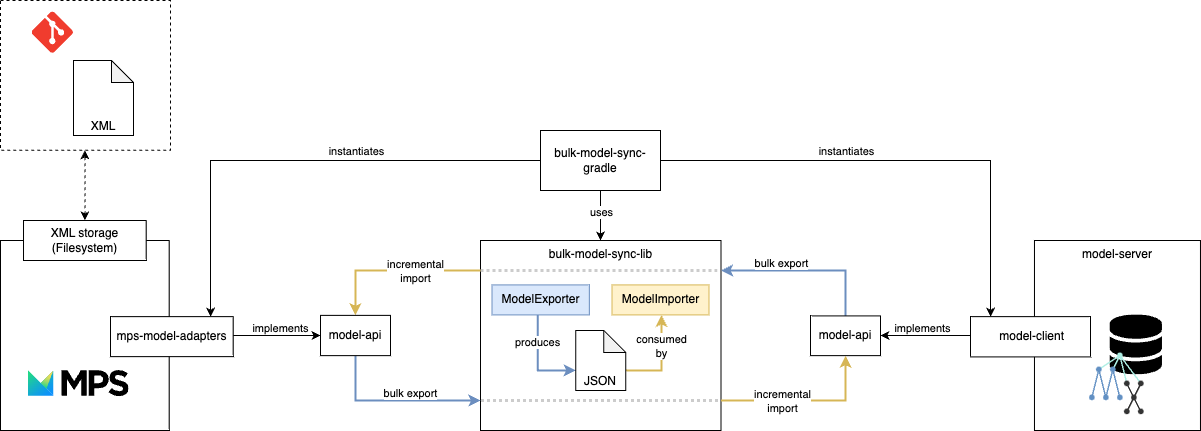
The plugin allows the definition of sync directions inside of a modelSync block by specifying source and target endpoint.
Based on these directions, Gradle tasks will be generated, which can be run to trigger the corresponding synchronization.
Internally, the node data will be bulk exported from the source endpoint and stored as JSON files.
After that, these JSON files serve as a specification to incrementally update the target model via the target model-api endpoint.
This means that only a minimal amount of write operations is used to update the target model.
Configuration settings
modelSync configuration
| method | parameter type | description |
|---|---|---|
|
Any |
Adds the given task as a dependency of this task. |
|
String, Action<SyncDirection> |
Defines a new sync direction with the given name. |
SyncDirection configuration
| method | parameter type | description |
|---|---|---|
|
Action<LocalSource> |
Defines a local source (MPS). |
|
Action<ServerTarget> |
Defines a model-server target. |
|
Action<ServerSource> |
Defines a model-server source. |
|
Action<LocalTarget> |
Defines a local target (MPS). |
|
String |
Includes the module specified by the given fully qualified name in the synchronisation process. |
|
String |
Includes all modules, whose fully qualified name starts with the given prefix, in the synchronisation process. |
|
String |
Excludes the module specified by the fully qualified name from the included modules. |
|
String |
Excludes all modules, whose fully qualified name starts with the given prefix, from the included modules. |
|
Boolean |
If the sync encounters an error, simply log it and continue instead of terminating. This most likely results in an incomplete sync result. Defaults to |
LocalSource/-Target configuration
| setting | type | description |
|---|---|---|
|
File |
Location of the MPS to be used for the sync. Alternatively, you can just specify an MPS version that is then downloaded automatically. This is handled by a different plugin that you can configure like this: |
|
File |
A folder containing MPS modules that the MPS project in |
|
String |
MPS heap size specified as a String, e.g. "2g" for 2GB (default: "2g") |
|
File |
Directory in which the modules are stored. |
|
Int |
If set, the headless MPS will suspend on startup and wait for a remote debugger on the specified port. |
|
PluginSpec |
Add a plugin to be loaded when running MPS.
All other plugins, even bundled ones, must be configured explicitly. In general cases, the sync does not rely on concepts (and in turn on languages and plugins) of the synced nodes. Loading other plugins might become necessary when they provide custom persistence and in other, yet unknown cases. First, try if the sync works for your project without adding plugins. |
ServerSource/-Target configuration
|
In the future you will be required to specify a |
| setting | type | description |
|---|---|---|
|
String |
URL of the model-server API endpoint. |
|
String |
Id of the target/source model-server repository. If the repository does not exist on the model-server, it will be created including a master branch. |
|
String |
Name of the target/source model-server branch. If the target branch does not exist on the model-server, it will be created. |
|
String |
Source model-server revision. Can be used instead of |
|
String |
Source model-server base revision. If specified, only the subtrees that changed between |
|
Integer |
The request timeout measured in seconds to apply when performing HTTP requests towards the model-server. Default: 5 minutes |
|
MutableMap<String, String> |
Custom properties that will be attached to the root node.
The mapping is |
Example
mpsBuild {
mpsVersion("2021.2.5")
}
modelSync {
dependsOn(someOtherTask)
direction("pushToMyServer") {
includeModule("MySolution")
fromLocal {
mpsHeapSize = "4g"
repositoryDir = projectDir.resolve("my-repo")
}
toModelServer {
url = "http://0.0.0.0:28101/v2"
repositoryId = "my-repo"
branchName = "dev"
}
}
}Generated Gradle task to perform synchronization: runSyncPushToMyServer.