How-To use the model-client v2 (Kotlin)
| In order to use the client, you will need a running model-server to connect to. |
Gradle Dependency
To use the model-client v2 you have to add the model-client library to your dependencies.
Add the following to your build.gradle.kts:
repositories {
mavenLocal {}
maven { url = uri("https://artifacts.itemis.cloud/repository/maven-mps/") }
// ...
}
// ...
dependencies {
implementation("org.modelix:model-client:4.6.0")
// ...
}Usage
Once set up, creating an instance that loads the entire model from the server can be done like this:
val client = ModelClientV2.builder()
.url("http://localhost:28101/v2")
.build()Nearly all operations are interfacing with a remote repository, consequently most operations in the client are suspending functions. As a result, we need to use Kotlin Coroutines to execute these functions. To initialize the client, we can call (we assume coroutine execution in all following code blocks):
// init is a suspend fun, so we use a coroutine
runBlocking(CoroutineScope(Dispatchers.Default).coroutineContext){
client.init()
}Afterward, we create a repository and replicate it locally into a ReplicatedModel.
This data structure automatically synchronizes its content with the remote.
We can consequently assume that its data is always correct and up-to-date.
// create a new repository
val myRepoId: RepositoryId = RepositoryId("myRepository")
client.initRepository(myRepoId)
// obtain the main branch created by default
val myBranchReference: BranchReference = BranchReference(repositoryId = myRepoId, branchName = RepositoryId.DEFAULT_BRANCH)
// replicate the branch content
val replicatedModel: ReplicatedModel = client.getReplicatedModel(myBranchReference)
// start the continuous replication
replicatedModel.start()To ensure that read and write are executed correctly, we need to use read and write transactions whenever we interact with the content, e.g. by adding a new child:
// initial root node after repository initialization has the id 1
val rootNode: INode = replicatedModel.getBranch().getRootNode()
// to create a node we need run a write transaction
replicatedModel.getBranch().runWrite {
val newChild: INode = rootNode.addNewChild("myRole")
println("Added node $newChild under parent ${newChild.parent}")
}
// to get model content we need a read transaction
replicatedModel.getBranch().runRead {
println("All nodes in repository: ${(rootNode.getDescendants(true).toMutableList())}")
}Which will yield the following output:
Added node PNode2100000001 under parent PNode1
All nodes in repository: [PNode1, PNode2100000001]| If you try to access a node that does not exist, an exception is thrown. |
Browsing to the model-sever content explorer over at http://localhost:28101/repos and selecting Explore Latest Version for myRepository you should see this:
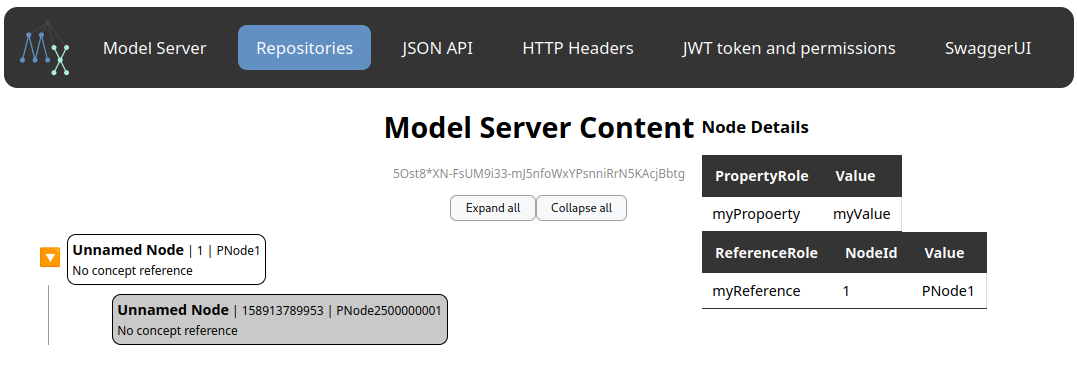
For more information how to deal with INodes and the client, check the model API and the ModelClientV2 API respectively.