How-To Run the Light model-server in MPS as a Plugin
You can run a light version of the model-server directly in MPS via the dedicated MPS as Modelix Model Server Plugin, which is published over at the JetBrains Marketplace.
| More information on the component in general can be found in the corresponding component reference. |
|
A light model-server does not provide the full features as an independent If you want the full capabilities of the |
How to Install the Plugin
In MPS navigate to menu:File[Settings > Plugins (left) > Marketplace (top)]. Search for "modelix model server" and press btn:[Install] and afterwards btn:[Restart IDE].
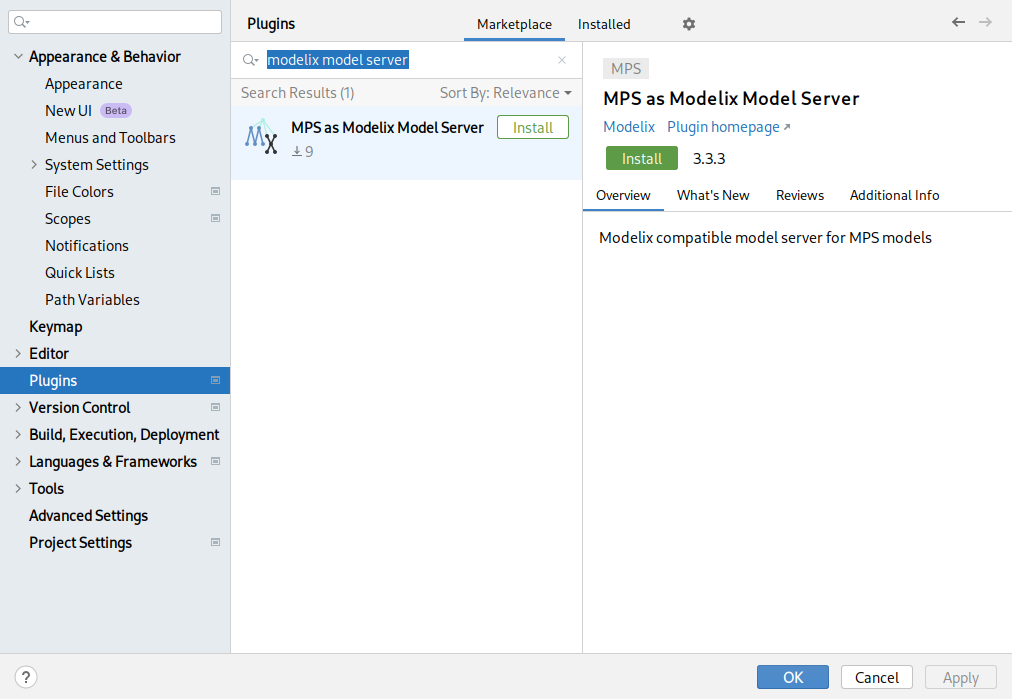
You can access the light model-server via the
light-model-client.
How to Run the Plugin
Once you restart MPS, the light model-server will start automatically with MPS.
There are no graphical user interfaces, but to verify you can check the MPS log for
starting modelix serverThe model-server will run by default on port 48305.
You can check the health status over at http://127.0.0.1:48305/health.
If you want to find out how connect a client and send queries to the plugin, have a look at the usage docs for the
-
the component reference for the light-client.